
How to addon domain in cPanel? Shared Hosting Hack!
Do you know? You can save big by hosting more than one domain name under one hosting account using addon domain!
What is addon domain, and how does it work?
An addon domain can be used for an new website hosted in a new folder of your cPanel account. That means resources such as disk space and bandwidth are shared with the main domain under one hosting account. Additionally, you can create different e-mail addresses with the different domains you own in the hosting account.
* Please note that not all hosting plans allow multiple domains. Thus, it’s recommended to check with Support to find out first!
So, how do you create addon domains? You’re just few steps away!
Step 1: Login to cPanel
Step 2: Click on the Addon Domains at the Domain tab

Step 3: Now, fill in the details of the addon domain. Type the new domain name without the http://www in the New Domain Name column.

Step 4: Click on the Add Domain button once you finished filling in the details.
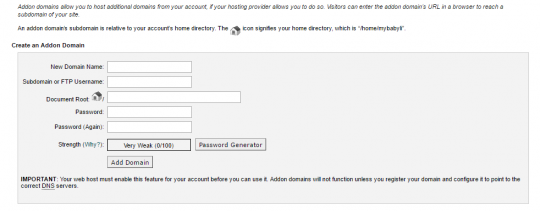
It’s really simple – create one today!
