
How to install script with Softaculous
Great news! We have added Softaculous onto your cPanel. Softaculous, a really FAST Auto Installer that comes with an inbuilt user-friendly interface allows users to install more than 300 scripts with just a few simple clicks.
So what are the significant benefits of these scripts in web hosting? Softaculous helps you build your sites faster and easier as desired. Users can focus on using apps rather than spending time on installing them.
Among the popular scripts of Softaculous are WordPress, Joomla, phBB, Magento and more. Users can build a good looking website, blog, online shop or even forum in seconds with their choices of theme, colour, image and many more. In addition, numerous FREE themes, templates and plugins are available – you save lots of time and cost in building a website.
The updates of the applications are usually fast, and the best thing is that they provide frequent updates including the latest version for users. Lastly, Softaculous keeps your scripts up to date which in turn provides better security and a better hosting experience.
Below are the three simple steps to install your favorite script using Softaculous.
#Step 1:Log into cPanel and select Softaculous.
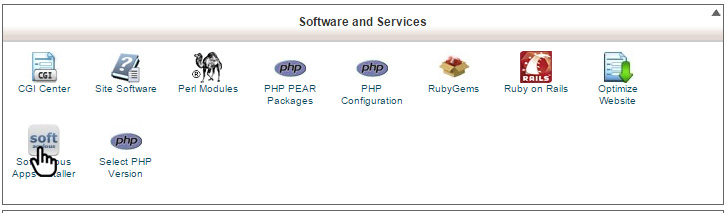
#Step 2: Select the script that you desired / Search for more than 300 scripts.

#Step 3: Click Install and start building your website!
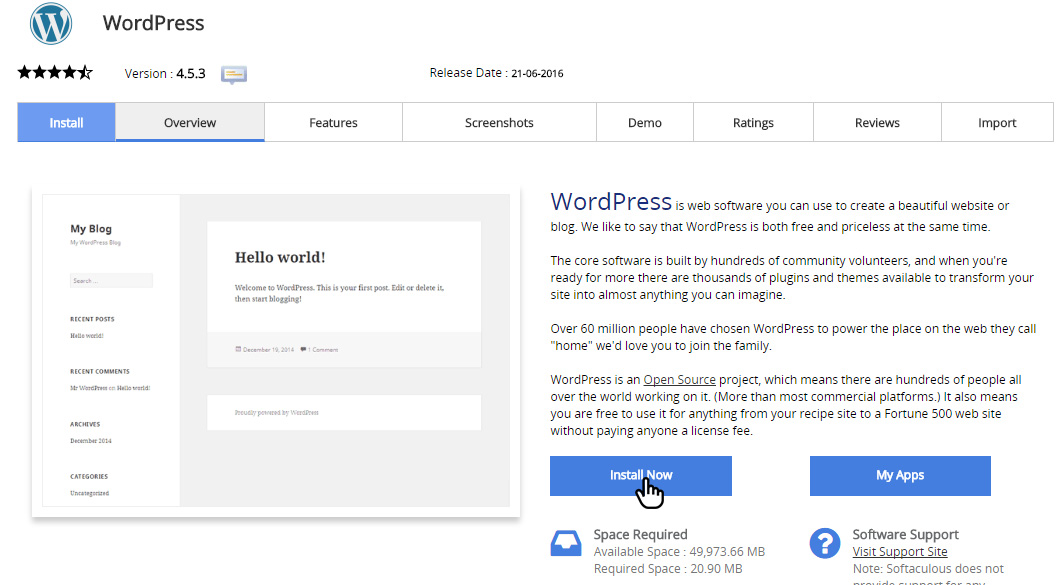
So here you go. Feel the power of one of the fastest installers in the world, Softaculous!
If you have experience using it, please feel free to share it with us!
